We've been covering Google experimenting with a new AdWords ad format, where the ad is labeled in a yellow ad banner for a while now. More and more people and searchers are seeing it every day but Google has yet to announce the change.
Friday, 6 December 2013
Google Shows New Adwords Ad Format on Google+
Friday, 23 August 2013
Google analytic most wanted keywords-"" Not provided" and "Not set"
Friday, 2 August 2013
Another new 'Embed Post' feature announced by Facebook in 2013 copied from Twitter
Hello Followers,
Good afternoon,
However, all Facebook posts cannot be embedded, only those posts whose privacy settings are set to public can be embedded.
 |
| Facebook Founder- CEO- Mark Zuckerberg |
 |
| Facebook Laptop Sticker |
"Today, we are beginning to roll out Embedded Posts to make it possible for people to bring the most compelling, timely public posts from Facebook to the rest of the Web," Facebook software engineer Dave Capra said in a statement. "Every day, public figures, journalists, and millions of regular people share their thoughts on what's happening around the world on Facebook publicly."
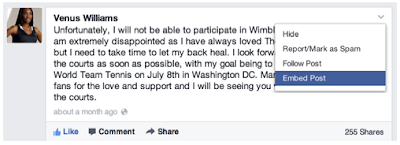 |
| Example of Embedded Post on Facebook |
Saturday, 20 July 2013
Good News for SEO's : Using Google’s New Keyword Planner
New Features of the Keyword Planner
- Search for keyword and ad group ideas. This option takes by the hand those who don’t know where to start. Enter a keyword or phrase, the URL of a landing page and/or an AdWords category, and the Keyword Planner will return some potentially relevant keywords. Each keyword is accompanied by the average number of times per month for which that exact phrase was searched, the phrase’s competitive score and its average cost per click (CPC). This is the only option available to discover new keywords within AdWords. The other two options report data only for the specific keywords entered without suggesting additional keyword ideas.
- Enter or upload keywords to get estimates. When you know exactly which keywords you’re targeting, this option allows users to paste in or upload a list of keyword phrases. The tool will return the average monthly searches, competitive score, and average CPC for each phrase without identifying additional keyword phrases. Be sure to click “Get search volume” rather than “Get estimates,” or you’ll find yourself in the AdWords interface building ad groups and campaigns instead of downloading data to analyze for SEO.
- Multiply keyword lists to get estimates. A nice time-saver, this option takes lists of words and combines them in every conceivable way to generate a list of possible keywords. For example, multiplying a list containing “black bean” and “black beans” with a list containing “recipe” and “burger” would result in the following four combined keywords: “black bean recipe,” “black bean burger,” “black beans recipe,” and “black beans burger.” The resulting report also contains the average monthly searches, competitive score, and average CPC for each phrase without identifying additional keyword phrases.
How It Works for SEO
Keyword Planner vs. Keyword Tool
Tuesday, 9 July 2013
Big News for Webmasters(SEO) : ALTAVISTA search engine closed announced by YAHOO
Once up on a time, there was a popular search engine called AltaVista. It lives no more.
On Monday, its owner Yahoo Inc. sent AltaVista.com to the Internet graveyard to rest alongside order-almost-anything venture Kozmo.com and the butler from Ask Jeeves. Palo Alto,
We mourned the closing of AltaVista when it was announced at the end of last month. But today’s the day it actually closed. No more AltaVista. Gone. Perhaps no one will suffer as much as the inhabitants of Pawnee, Indiana.
Calif.-based AltaVista was introduced in 1995, three years before Google Inc. was founded. Eclipsed by Google in the early 2000s, AltaVista's star had already faded by the time Yahoo acquired it as part of its $1.7 billion purchase of Overture Services Inc. in July 2003. Overture had bought AltaVista earlier that year from Massachusetts-based CMGI Inc.
Yahoo announced AltaVista's fate on its Tumblr page late last month. Search industry expert Danny Sullivan likened AltaVista to a bright child neglected by its parents.
"You were loved. You really were," Sullivan wrote in a blog post eulogizing the site. "People did not want to leave you. But despite adding new features, some of which Google copied, you couldn't keep up with the pace and innovation of that company, which decided against becoming a portal like your corporate masters ordered for you."
Monday, 17 June 2013
Now Generate more revenue from Google Product listing ads feature 2013
Sunday, 16 June 2013
What and how to do on- page optimization in 2013
Hey guys, i came with something new and inovative steps for the peoples who want to start or learn seo . So here are some basic but neccesory steps in on-page optimization to recover your site with lots of Google panda and penguine updates. So here i come with something new and intersting facts about on- page optimization . Please have a look below for the intersting facts:
1) keyword research : it is very important factor for your website or blog optimization , because without knowing much about your keyword it ia very defficult for you get very good optimized in GOOGLE SERP. For this you just have to research your keywords by using best tool in the word for the named " Google adwords" keyword research tool .
This tool helps you a lot for finding right keywords about your blog or for your website. So when you are doing on page optimization for your website just keep in mind this awsome tool.
2) Competitor Analysis: So here is another fact for the onpage optimization of website, which is competitor analysis . You should also have to just focus on this parameter too.
3) 404 error page redirection : redirect your 404 page so that if someone typed wrong url then redirect the user to the desired page of your website by using 301 redirection .
Thanks for reading this post, if you like this then please do comment below for your feedback.



.jpg)