It’s a common knowledge that higher rankings lead to increased probabilities of having our pages clicked by the users. Nevertheless the position of the result by itself is not the only factor that affects the Click Through Rate (CTR). Most users take into account several things before selecting the most relevant page of the search engine results. Failing to attract the user’s attention can lead to low CTR and low search engine traffic. In this article we focus on 7 ways that can help you maximize your CTR in Search Engine Results and improve drastically your Organic traffic.
1. Write Intriguing & Descriptive Titles
Many SEOs tend to over optimize their Page Titles in order to achieve better rankings. Unfortunately by doing so, they produce low quality titles that look spammy or irrelevant to the initial query of the user. As a result most users avoid clicking on these pages and their CTR drops. In order to improve the CTR, the title should be short (less than 64-70 chars), descriptive and at the same time it should contain a reasonable number of keywords and engage the user to click on the page. Moreover another way to improve the CTR is to incorporate the name of the site at the end of the title. This can be very helpful in cases where the brandname of the website is known and trusted by the users. Here is how Page Titles should not look like:
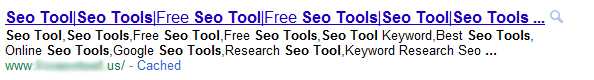
2. Optimize your META-description
The META-description should contain the main keywords of the page but at the same time it should briefly explain the content of the page and engage the user to read more. Moreover incorporating a call to action can significantly improve the CTR. Last but not least don’t forget that the description should contain enough information to attract the user’s attention but not answer all of his questions directly without actually visiting the website. Here is how Page descriptions should not look like:
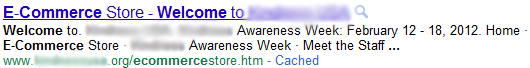
3. Using Rich Snippets
Most search engines believe that the more information is provided in the snippets, the easier it is for the users to find the most relevant pages within the SERPs. As a result they try to present to the users additional useful information about the returned websites by using Rich Snippets. The Rich Snippets contain more data than regular snippets and they include information such as Ratings, Addresses, Dates etc. Since the Rich Snippets are bigger, they are more likely to attract user’s attention and as a result they more likely to be clicked by the users. Thus by using microdata, microformats, RDFa or the new schema.orgto mark structured content within your HTML pages, you can improve significantly your CTR and provide useful information to your users before even entering your website.
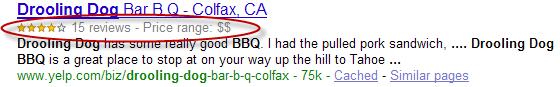
4. Using Site Links
The Sitelinks are links that are shown below some results in the SERPs and they help users navigate the websites easier. Usually the sitelinks appear in cases where the query of the user seems to be significantlyrelevant to a particular result and when the result’s website is considered a trusted source. Having sitelinks in your snippet can help you improve your CTR since they tend to attract the user’s attention and they help him/her navigate easier your website.
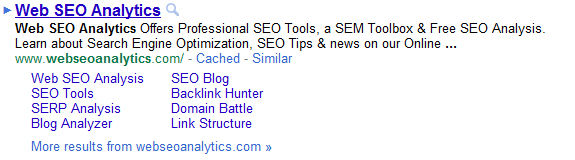
Even though webmasters have very little control over the sitelinks since they are calculated algorithmically, there are 2 ways that one can affect the displayed links. The first is to block the irrelevant sitelinks by accessing the Site configuration panel of the Google Webmaster Tools service and the second is to create solid Link Architecture by focusing on the most important segments of your website and by using optimized and descriptive anchor texts.
5. Having Breadcrumb Navigation
The Breadcrumb is a navigation aid that allows users keep track of their locations within websites by presenting them the full navigation path that one can follow in order to land on a particular page. Search Engines can identify breadcrumbs and present the information on your pages in the search engine results. In these cases search engines instead of showing to the user the actual URL address of the page, they present all the steps or categories between the website’s homepage and the landing page. The Breadcrumb navigation can be understood by Search Engines either algorithmically or by reading the microdata or RDFamarkup that was used by webmasters.
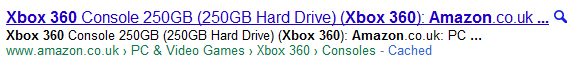
6. Using the Social Layers
As we discussed in the article “Google +1 vs Facebook Like: the similarities and the differences”, Google tries to give a Social flavor to the Search Engine results by using “social layers”. Thus if a user is logged in with a Google account he is able to see which pages have been +1’d or Retweeted by his/her friends. Moreover in some cases he is able to see the total number of +1s that a particular result has. As a result, making it easy and giving incentives to your visitors to share and bookmark your website will not only have an impact on your Traffic and SEO but also on your CTR.

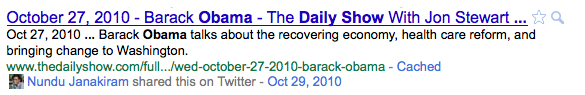
7. Google Instant Preview
The Google Instant Preview gives the opportunity to the user to see a screenshot of the page without actually visiting the website. Unfortunately though the Google Instant Preview does not always show theflash elements of the page and as a result the screenshot of webpages that contain flash looks ugly and confusing. Even though there have been suggested several ways to resolve this problem, it is generally advised not to rely so much on Flash elements. Due to the Google Instant Preview functionality, by having a nice design you can attract user’s attention, make people click on your website and of course positively affect your CTR.
