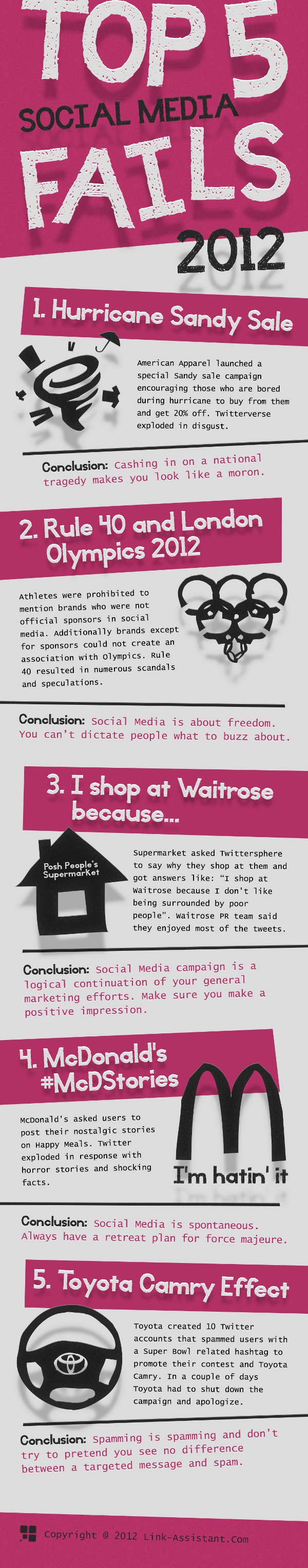Social media has become an integral part of a business’ marketing strategy. Reaching out to hundreds and thousands of your audience in a matter of seconds has been made possible by the power of a tweet or wall post.
The idea of managing social media profiles of your business is to maximize interaction with potential clients and increase sales.
However, there comes a time when your social media activity can get overwhelming. Aside from keeping up with the different social media channels you have registered for, you need to deal with posting timely messages on your feed and replying to disgruntled customers to control your online brand reputation. Thus, managing all your online accounts on a regular basis takes up hours of your time at work, leaving you with little for your other tasks.
Ideally, there’s no reason you should spend more than 30 minutes replying and posting on your online profiles. To do this, you will need the help of free social media tools and services to organize your workflow. Below are five highly recommended social media services to make your online work much more efficient.
Hootsuite
One of the problems why people take so long in messaging on social media is because they have to sift through different windows and interfaces just so they can send out messages to their audience.
With Hootsuite—arguably one of the most useful social media tools out there—you can register up to five of your social media profiles so you can interact with your Twitter,Facebook, Google+, and LinkedIn followers with ease.
Interface on all accounts is streamlined, so you won’t get confused with the different designs of each site. If you need to dispatch the same message on all your profiles, Hootsuite lets you do that in just one click after selecting the profiles where you intend for the message to appear.
Another advantage of using this tool is the ability to schedule your posts to appear at specific dates and times in the future. This proves very useful especially if you won’t be able to tend to your online profiles due to other commitments. Once you’ve set up the message, they will be posted on the social media sites even if you don’t log in.
InboxQ
There are Twitter users who are simply waiting to become your followers, if not clients or brand advocates. The problem is just they don’t know it yet. These people ask questions about products and services that your business offers such as “What’s the best X?” or “What Y should I buy?” InboxQ, arguably the most helpful when it comes to generating leads for your business, lets you find them.
The app can be installed on your Internet browser or Hootsuite dashboard. Once installed, enter the keywords relevant to your business and InboxQ will search for questions on Twitter. You can input as many keywords as possible, as long as they help return more questions. From there, you can answer questions relevant to your business.
Commun.it
This social media service lets you build more Twitter leads to increase your sales by focusing on your list of high-value members. Users who mention your name will appear on the list, making it easier for you to engage with them and strengthen your relationships. The tool will also automatically populate your different followers into groups for segmentation purposes. Similar to InboxQ, you can list down keywords that will be used to discover new leads for your business.
A free account allows you 30 times to engage with a single user, so be judicious with the posts you will make using this service.
Topsy and Social Mention
Social media is breeding grounds for customer feedback. This will prove valuable to possible clients of your business since they research on the Internet before they do any purchases. Positive reviews draw them in to your business, while negative repels them. What you want is to augment positive feedback, which is why searching for posts on Topsy and Social Mention and retweet, like, and comments on said posts.
For negative comments, make sure to provide answers to the issues they raised on their posts. If possible, find a way to correct your mistakes. This way, even if you received negative feedback on social media, the manner in which you addressed their concerns speaks volume of your customer support.