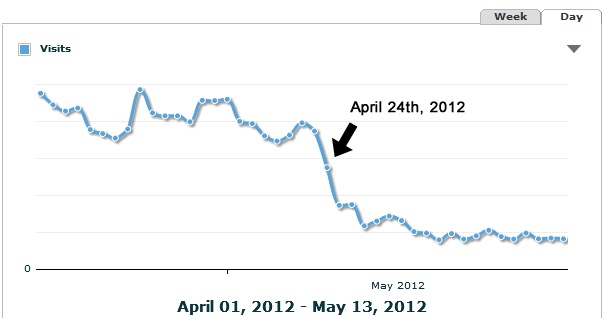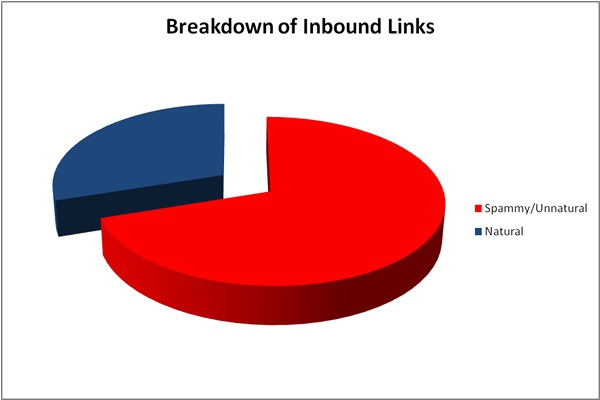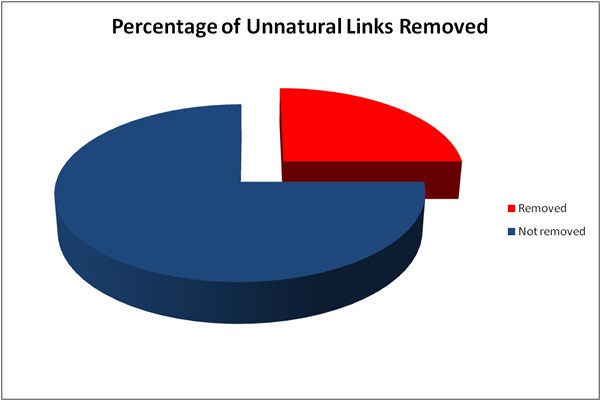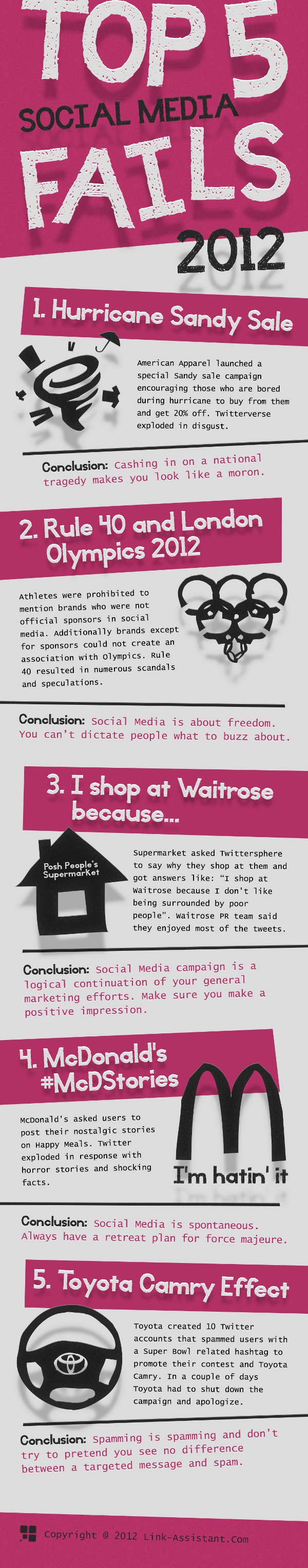
Tuesday, 18 December 2012
Wednesday, 28 November 2012
Google Update : Bing Scroogled Google
It’s on again: the eternal rivals fight dirty. At least one is: Bing. Google’s most powerful search competitor, a Microsoft product, is now populating the web with a questionable anti Google Shopping campaign [complete with URL - scroogled.com - and YouTube (!) videos]: From Google to Scroogle.
If the term Scroogle sounds familiar, this used to be a web service that allowed users to perform Google searches anonymously. It disappeared at the beginning of 2012, and re-emerged today, in a Bing ad:

Bing advises: don’t get Scroogled this holiday season.
As innocent as this may seem, the ad is a powerful attack against Google Shopping. Bing aims to raise awareness that since May 31, 2012 all Google shopping results are paid ads:
“Google Shopping is nothing more than a list of targeted ads that unsuspecting customers assume are search results. They call these Product Listing Ads a truly great search,” Bing warns on scroogled.com, then continues “We say that when you limit choices and rank them by payment, consumers get Scroogled. For an honest search result, try Bing.”
In all honesty, the reaction would be natural if it came from consumers rather than direct competitors. In the past, Google Shopping, formerly called Google Product Search, used to list merchants for free. Now all listings are paid – a brilliant monetization model by the world’s most powerful search engine, which also emphasized in a SEC disclosure that “after all, ads are just more answers to users’ queries.” Still, the transition from freemium to premium, although officially announced in May, begun in October. Naturally, Bing needed to wait for proof to initiate the attack. But it was carefully planned, and brilliantly executed.
Monday, 26 November 2012
Facebook steps to Business success
Build your Facebook Page
Facebook Pages let you build lasting relationships with your customers and create content that gets shown in news feed.
Pages allow you to:
• Express your identity with features like cover photos (851 x 315 pixels) and your business’s key milestones
• Add information about your business and respond to your customers in a quick, more personal way
To build your Page, simply:
• Visit http://www.facebook.com/pages/create.php to create your Page
• Use the Build Audience button and invite friends, family and employees to like your Page
• Get your web address and promote it on all your marketing material by downloading free Facebook signs
• Click here for more information on Pages: ads.ak.facebook.com/ads/FacebookAds/Pages_Overview.pdf
Connect to new people with multiple well-targeted Facebook Ads
Once you have created your Page, increase your Page likes by connecting withmore customers using targeted Facebook Ads.
Facebook Ads allow you to:
• Grow your Page likes by offering valuable benefits and calls to action such as “LIke us to get exclusive sales”
• Reach a large audience with a well targeted Ad campaign so you can reach more people with your Page
To create Facebook Ads, simply:
• Go to http://www.facebook.com/pages/create.php to set up your Ads
• Create atleastfour versions of your Ads so you can experiment with differentimages, calls to action andmessaging
to understand which Ads are performing the best. Test out differenttargeting options like Broad Category targeting.
• Test a variety oftarget groupsbasedoncriteria suchas age, gender, likes, interests, location, etc.
• Regularly review the performance of your Ads by visiting http://www.facebook.com/ads/manage
Engage your audience with quality content
Create a posting strategy to engage your audience on an ongoing basis and increase your posts’ visibility in news feed.
Your posting strategy allows you to:
• Give your Page an authentic and consistent voice and encourage people to like and share your posts
• Bring more customers to your store with Facebook Offers they can claim and share with their friends
To develop your posting strategy, simply:
• Create a conversational calendar to help plan the timing and themes of your posts (we suggest 1–2 posts per week)
• Post engaging contentlike photos, videos and questions to encourage participation
• Schedule your posts tomanage yourtme and download the Pages Manager app for iPhone to manage via mobile
• Once you have 400 likes, promoting your posts is an easy way to reach more people in news feed
•Monitor and optimize your Page performance regularlyusing Page Insights. Get the Insights guide.
Facebook’s Steps to Business Success
Influence the friends of fans by promoting social activity from your Page
Extend the reach of your posts by promoting stories coming from friends about them engaging with your Page.
Promoting your Page’s social activity allows you to:
• Drive awareness and promote interactions from people with your business
• Increase the visibility of your audience’s engagement with your Page to generate word-of-mouth promotion
To promote social activity from your Page, simply:
• Create sponsored stories at: http://www.facebook.com/ads/create
• Ensure your Page has a minimum of 1000 likes so you have enough reach for your campaign
• Sponsor your most important and compelling posts and create Page like sponsored stories to get more likes
• Regularly review, pause and optimize your campaigns at http://www.facebook.com/ads/manage
• Review the Steps to Success and continue testing to see what works best
Tips for promoting a Blog

How to promote your new blog posts?
There are many ways to promote your new posts.1. Sharing on social networking sites
Social networking sites are becoming popular day by day. So you can’t forget social networks. You can create a Facebook fan page and a Twitter profile for your blog. Then you can promote your new posts via those pages. And also you can promote your new posts via your personal Facebook account and Twitter account. You can also share your new posts on other social networking sites such as Google plus or LinkedIn.2. Bookmarking on social bookmarking sites
Most bloggers say that Digg is the most popular social bookmarking site. That may be correct. But for me, Stumbleupon is the best social bookmarking site to promote your new posts. And also you can use Reddit and Delicious.3. Commenting on CommentLuv enables blogs
CommentLuv is one of the most popular WordPress plugins. It allows the latest blog post of the commenter to be put automatically below his/her comment. Try to be the first commenter, and also put valuable comments. You can get many benefits like building relationships with the other bloggers, in addition to promoting the blog through blog commenting.4. Forum posting
In a previous post of mine, I shared top 10 forums you should know as a blogger. If you use those forums correctly you can get decent traffic via those forums. But don’t start a new thread about your new post with the new post link. If you do that thing always, you will be banned from those forums (Spam reasons). Anyway, you can use your new post link as your forum signature.If you have time you can do this this type of work also.
For an example, if you write a post about link building methods you can start a thread about link building. But never put your link in to that thread, you can put your link as your signature.
Forums members who visit to your thread, want to know about link building. So, that’s why they check your thread. Then they see your signature. After that they will click your signature and will land your blog.
5. Guest posting
I know that it is not possible to write guest posts after write every post because writing a guest post takes too much time. But after writing a high quality post, it is good to write a guest post. The reader who lands your post via that post, will check your most recent post. Even if most recent post is high quality there is a high probability of subscribing your blog.6. Adding social sharing buttons
If you posts are quality, your reader may like to share it with their friends. So your social sharing buttons help to readers to do that. If your blogging platform is WordPress you can use a WordPress plugins like ShareThis or Digg Digg for adding social sharing buttons.How do you promote your new posts? You can share it as a comment.
Friday, 23 November 2012
Do-follow Social Bookmarking links
Today We are posting some important do-follow Social Bookmarking links which are given as follows :
digg.com
diigo.com
bibsonomy.org
delicious.com
stumbleupon.com
xinb2b.com
thawab.net
slixo.com
earthdayvb.com
.mouvement.tv
jetdonkey.com
bookmarking.villebiz.info
acymca.net
arisf.com
boxybuzz.com
confesen.com
cvaad.com
bookmarkerportal.com
bookmarkwheel.info
bookmarkvision.com
bookmarkswan.com
bookmarksdiary.com
bookmarkorient.com
bookmarkinsider.com
bookmarktheweb.com
bookmarktwist.com
bookmarksphere.com
bookmarkgallore.com
bookmarkgallore.com
digzz.com
facerob.com
forgalombolkivonas.com
bookmarkyoursite.info
bookmarkzap.com
celticbookmarks.com
cadillactight.net
brightwerks.com
hibye-app.com
ifizzle.com
livesocial.info
listitsocial.com
linkerbook.com
moneydivas.com
onlinebookmarkingsite.com
pagesocial.com
newbookmarksite.info
oomega.info
socialbookmarkingentry.info
socialbookmarkingtrends.info
socialbookmarkingworld.info
socialbookmarkingdelicious.info
socialbookmarkingdel.info
socialbookmarkingengine.info
socialbookmarkingbenefit.info
scalespro.com
socialstumbles.com
socialboom.info
socialdofollow.com
sociopost.com
socialmarketbooks.info
socialn.net
socialnewsarticles.info
socialnetworkbookmarking.info
soforce.com
somethingaboutmaryman.com
sociallinksdir.com
tagworld.com
summarized.net
sweedeedeejerky.com
topranksocialbookmarking.info
toponlinebookmarks.info
taggingsocial.info
suffil.com
tilehbaz.com
thuhm.com
submit2this.com
thebookmarks.net
.sparklinkx.com
ukmediaroom.com
uncommonheroine.com
vazak.com
v2.15aside.com
twistsocial.com
tunebookmarks.com
tugsocial.com
writer-base.com
withopeneyesfoundation.com
webample.com
websocialbookmark.info
vermontaco.org
videobookmarking.info
voteitsocial.com
whatsonsocial.com
allsocialbookmarking.info
americansocialtag.info
anysocialbookmarking.info
articlessocialbookmarking.info
atlantique-2007-2013.org
atozpia.com
a2zsocialbookmarking.com
2morelinks.com
123socialbookmarking.com
bestsocialbookmarkingsitesz.com
analyzebookmarks.com
arrisweb.com
aviationcentral.net
aynrandia.com
backlinkdofollow.com
beastdigg.com
almaformichigan.com
adzposting.com
03m.info
3dilusion.com
bookmarkentry.com
bookmarkgo.info
bookmarkgator.com
bookmarkconnect.com
billstrickland.info
bookmark-website.info
bookmarkace.com
bookmarkhunt.com
bookmarkking.info
bookmarksharer.com
bookmarkstandard.com
bookmarksmash.com
bookmarksitetoday.info
bookmarksqueeze.com
boxydizz.com
cedarapp.com
index4.in
dotpoch.com
oyax.com
solinkable.com
vodzone.com
dvdru.net
sbuydigg.com
postolia.comuser
hibo5k.com
infoawl.com
nailtoday.net
impactra.com
addyourself.com
way2bookmarks.com
esocialbookmarks.com
pxpf.combusiness
yoomark.com
kartonworkz.com
socialnetworkingsite.ca
rebookmarks.com
scoxq.com
macambo.net
dcwn.org
clickuplink.com
dropyourlink.com
28g.co.uk
jewelry-scales-balances.com
humansthink.com
aaur.info
skinggle.com
nablr.com
websitekey.info
yourlubbockwedding.com
liiink.com
digg-bookmarks.com
garminnuvi350reviews.com
pillfish.net
flashbuzz.info
huzoo.com
socialwriting.info
gotagged.com
bookmarksland.comsubmit
dosocialbookmark.comsubmit
sanook-dig.com
dealqi.com
mindzinger.com
abcbookmarks.com
atozscan.com
raptower.comsubmit
webrchive.infosubmit
linkpopo.comsubmit
newnooze.info
netselektor.infosubmit
advertisingyoursite.orgsubmit
biotematur.com
sociocomplement.infosubmit
oyazexten.infosubmit
qmarknow.infosubmit
shinymarker.com
upcomingnews.info
diggread.comadd_story.php
onlinebookmarking.comsubmit
savedbookmarks.comsubmit
ubookmark.comsubmit
socio-markinn.infosubmit
hipby.com
buzzbuzz.casubmit
domorelinks.com
gotrendy.infosubmit
tag-ziolinking.info
linkagogos.info
socialbookmarkingblogs.info
kwcloud.info
indexdomain-inn.info
socialframework.info
folkd.com
tagza.com
boomarking.com
linkagogo.com
azdigg.com
karmalynx.com
topsocialbookmarkingsiteslist.com
submitanewlink.com
socialbookmarkingads.com
addanewlink.com
bookmarkingpages.info
bookmarkingranking.info
bookmarkingreviews.info
bookmarkingsharing.info
bookmarkingshopping.info
generalbookmarkers.info
freesocialbookmarks.info
freedofollowbacklinks.info
socialbookmarkingads.info
newsocialbookmarker.info
onlinebookmarkingjobs.info
dofollowsocialforum.info
manualbookmarking.info
bookmarkingengine.info
bookmarkingbasics.info
bookmakermirrorsite.info
bookmarkingblogger.info
articlesbookmarking.info
bookmarkingimprove.info
comparebookmarking.info
bookmarkinglibraries.info
bookmarkingposter.info
socialwebdirectories.info
socialwebsitebuilder.info
socialmediabacklinks.info
socialmediawebsites.info
bookmarkingdelicious.info
bookmarkingimportant.info
bookmarkinginformation.info
zabox.net
markered.info
voteforduane.org
socialadda.com
myentertainment.in
globalbookmark.info
earth-seo-bookmark.info
globalbooketching.info
worldbookmessage.info
worldbookmark.info
universal-bookmark.info
newworldbookmarking.info
bestglobalbookmarks.info
globalbookmarksnow.info
bestworldseobookmark.info
global-bookmark.info
worldbookmarkingstore.info
somethingaboutmaryman.com
wikilinked.com
linksatall.com
findperfectdress.com
bookmarkzeby.com
softbookmarks.com
finnol.com
podshow411.net
digg.com
diigo.com
bibsonomy.org
delicious.com
stumbleupon.com
xinb2b.com
thawab.net
slixo.com
earthdayvb.com
.mouvement.tv
jetdonkey.com
bookmarking.villebiz.info
acymca.net
arisf.com
boxybuzz.com
confesen.com
cvaad.com
bookmarkerportal.com
bookmarkwheel.info
bookmarkvision.com
bookmarkswan.com
bookmarksdiary.com
bookmarkorient.com
bookmarkinsider.com
bookmarktheweb.com
bookmarktwist.com
bookmarksphere.com
bookmarkgallore.com
bookmarkgallore.com
digzz.com
facerob.com
forgalombolkivonas.com
bookmarkyoursite.info
bookmarkzap.com
celticbookmarks.com
cadillactight.net
brightwerks.com
hibye-app.com
ifizzle.com
livesocial.info
listitsocial.com
linkerbook.com
moneydivas.com
onlinebookmarkingsite.com
pagesocial.com
newbookmarksite.info
oomega.info
socialbookmarkingentry.info
socialbookmarkingtrends.info
socialbookmarkingworld.info
socialbookmarkingdelicious.info
socialbookmarkingdel.info
socialbookmarkingengine.info
socialbookmarkingbenefit.info
scalespro.com
socialstumbles.com
socialboom.info
socialdofollow.com
sociopost.com
socialmarketbooks.info
socialn.net
socialnewsarticles.info
socialnetworkbookmarking.info
soforce.com
somethingaboutmaryman.com
sociallinksdir.com
tagworld.com
summarized.net
sweedeedeejerky.com
topranksocialbookmarking.info
toponlinebookmarks.info
taggingsocial.info
suffil.com
tilehbaz.com
thuhm.com
submit2this.com
thebookmarks.net
.sparklinkx.com
ukmediaroom.com
uncommonheroine.com
vazak.com
v2.15aside.com
twistsocial.com
tunebookmarks.com
tugsocial.com
writer-base.com
withopeneyesfoundation.com
webample.com
websocialbookmark.info
vermontaco.org
videobookmarking.info
voteitsocial.com
whatsonsocial.com
allsocialbookmarking.info
americansocialtag.info
anysocialbookmarking.info
articlessocialbookmarking.info
atlantique-2007-2013.org
atozpia.com
a2zsocialbookmarking.com
2morelinks.com
123socialbookmarking.com
bestsocialbookmarkingsitesz.com
analyzebookmarks.com
arrisweb.com
aviationcentral.net
aynrandia.com
backlinkdofollow.com
beastdigg.com
almaformichigan.com
adzposting.com
03m.info
3dilusion.com
bookmarkentry.com
bookmarkgo.info
bookmarkgator.com
bookmarkconnect.com
billstrickland.info
bookmark-website.info
bookmarkace.com
bookmarkhunt.com
bookmarkking.info
bookmarksharer.com
bookmarkstandard.com
bookmarksmash.com
bookmarksitetoday.info
bookmarksqueeze.com
boxydizz.com
cedarapp.com
index4.in
dotpoch.com
oyax.com
solinkable.com
vodzone.com
dvdru.net
sbuydigg.com
postolia.comuser
hibo5k.com
infoawl.com
nailtoday.net
impactra.com
addyourself.com
way2bookmarks.com
esocialbookmarks.com
pxpf.combusiness
yoomark.com
kartonworkz.com
socialnetworkingsite.ca
rebookmarks.com
scoxq.com
macambo.net
dcwn.org
clickuplink.com
dropyourlink.com
28g.co.uk
jewelry-scales-balances.com
humansthink.com
aaur.info
skinggle.com
nablr.com
websitekey.info
yourlubbockwedding.com
liiink.com
digg-bookmarks.com
garminnuvi350reviews.com
pillfish.net
flashbuzz.info
huzoo.com
socialwriting.info
gotagged.com
bookmarksland.comsubmit
dosocialbookmark.comsubmit
sanook-dig.com
dealqi.com
mindzinger.com
abcbookmarks.com
atozscan.com
raptower.comsubmit
webrchive.infosubmit
linkpopo.comsubmit
newnooze.info
netselektor.infosubmit
advertisingyoursite.orgsubmit
biotematur.com
sociocomplement.infosubmit
oyazexten.infosubmit
qmarknow.infosubmit
shinymarker.com
upcomingnews.info
diggread.comadd_story.php
onlinebookmarking.comsubmit
savedbookmarks.comsubmit
ubookmark.comsubmit
socio-markinn.infosubmit
hipby.com
buzzbuzz.casubmit
domorelinks.com
gotrendy.infosubmit
tag-ziolinking.info
linkagogos.info
socialbookmarkingblogs.info
kwcloud.info
indexdomain-inn.info
socialframework.info
folkd.com
tagza.com
boomarking.com
linkagogo.com
azdigg.com
karmalynx.com
topsocialbookmarkingsiteslist.com
submitanewlink.com
socialbookmarkingads.com
addanewlink.com
bookmarkingpages.info
bookmarkingranking.info
bookmarkingreviews.info
bookmarkingsharing.info
bookmarkingshopping.info
generalbookmarkers.info
freesocialbookmarks.info
freedofollowbacklinks.info
socialbookmarkingads.info
newsocialbookmarker.info
onlinebookmarkingjobs.info
dofollowsocialforum.info
manualbookmarking.info
bookmarkingengine.info
bookmarkingbasics.info
bookmakermirrorsite.info
bookmarkingblogger.info
articlesbookmarking.info
bookmarkingimprove.info
comparebookmarking.info
bookmarkinglibraries.info
bookmarkingposter.info
socialwebdirectories.info
socialwebsitebuilder.info
socialmediabacklinks.info
socialmediawebsites.info
bookmarkingdelicious.info
bookmarkingimportant.info
bookmarkinginformation.info
zabox.net
markered.info
voteforduane.org
socialadda.com
myentertainment.in
globalbookmark.info
earth-seo-bookmark.info
globalbooketching.info
worldbookmessage.info
worldbookmark.info
universal-bookmark.info
newworldbookmarking.info
bestglobalbookmarks.info
globalbookmarksnow.info
bestworldseobookmark.info
global-bookmark.info
worldbookmarkingstore.info
somethingaboutmaryman.com
wikilinked.com
linksatall.com
findperfectdress.com
bookmarkzeby.com
softbookmarks.com
finnol.com
podshow411.net
Wednesday, 21 November 2012
Penguin recovery after a Panda update :2013
As Thanksgiving approaches, there are a few additional things for me to be thankful for this year. And as you can tell by the title of this post, they have to do with cute black and white animals who like to ravage websites. :)
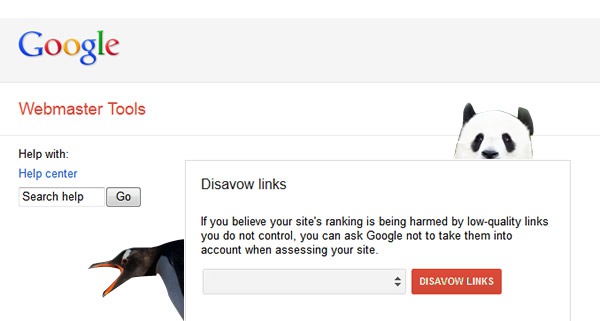
In August I wrote a case study about a very interesting Penguin recovery. A client of mine, who was hit by both Panda and Penguin during the April 2012 algorithm sandwich, finally ended up recovering from Penguin, but during a Panda update. That struck me as odd, although I wasn’t necessarily complaining. I simply had some questions for Google regarding the timing of the recovery. For example, was there a Penguin update during the Panda update? Are Panda and Penguin connected somehow? And does Penguin bubble up to Panda? I never received answers to my questions, but I was happy that my client recovered. So I moved on.
Well, here we are three months later, and it happened again. I have another client that was hammered by Penguin on April 24th, losing 75% of their Google organic search traffic overnight. They contacted me in July to try and right the ship, and I started helping them in early August. In this post, I’ll explain more about how I helped them, their progress over time, and how they eventually recovered from Penguin during a Panda update. You can see their initial drop in traffic below.
On 4/24, They Experienced The Classic Penguin Drop in Traffic:
Two Important Points As You Read This Case Study – Panda and The Disavow ToolOn November 5th, my client recovered from Penguin. That was incredible news, but if you’re checking the dates of algorithm updates in your head right now, you’ll realize that November 5th wasn’t the latest Penguin update. It was the latest Panda update. Yes, that means my client recovered from Penguin during a Panda update (and this was the second time I had seen that happen). So once again, I had questions about the connection between Panda and Penguin.
But this case study isn’t just about Penguin recoveries during Panda updates. Since the disavow tool was released in October, we were able to supplement our link removal efforts by using Google’s new tool. And I’m glad it was released. More on that soon.
Below, I’m going to cover my client’s recovery story in detail. I believe there are some important points that can help webmasters who have been hit by Penguin, but who may still be struggling to recover. Also, it’s important to note that my client was nice enough to let me write this blog post documenting their situation. They definitely understand that their own experiences can help others impacted by Penguin. I’m thankful for that too. Let’s begin.
A Troubling Inbound Link AnalysisI’ve done a lot of work with websites hit by Penguin since April 24th. If you are interested, you can read my previous posts covering the topic, including Penguin 1.0 findings, 7 More Penguin Findings from the Over Optimization Front Lines, and Panda or Penguin, How to Know Which Algorithm Update Impacted Your Website. All three posts contain important insights, based on my analysis of 140+ websites hit by Penguin.
When reviewing a site hit by Penguin, it usually doesn’t take long to find a troubling link profile. You typically find a high percentage of exact match anchor text leading to a site from a number of spammy websites, directories, link networks, etc. In extreme cases, the entire link profile is filled with problematic links…
Realizing the Potential Loss of Link PowerMy client’s link profile was in bad shape. Unfortunately, some of their previous linkbuilding tactics led to a few thousand spammy links. After heavily analyzing their inbound links, I realized that about 70% of their links were categorized as unnatural. In case you’re wondering, I used a number of tools to identify and analyze their links, including Open Site Explorer, Majestic SEO Tools, and of course, Google Webmaster Tools.
The Percentage of Unnatural Links That Needed to be Addressed:
Once the link analysis was completed, I knew that a few thousand links would need to be removed in order for my client to recover. And I also knew that the spammy links comprised a large percentage of their total links. That meant they may not have much search power when, and if, they recovered. Yes, we had a lot of work to do.
Matt Cutts and the Disavow ToolIt’s important to note that the disavow tool was not released at this point. I knew it was coming soon (based on Matt Cutts explaining this in early June), and I explained this to my client. Regardless, I wanted to tackle as many link removals as we could manually. In addition, we had no idea when the tool was actually coming. It could have launched within weeks, or it could have been months. We just didn’t know.
Excel Spreadsheet MadnessI love Excel. It can be an SEO’s best friend. But for Penguin, you need to be prepared for Excel madness, working with many spreadsheets and worksheets, with thousands of URL’s to analyze. Yes, it can get monotonous. And that’s exactly what happened in this case.
With thousands of links to check, I implemented a multi-phase approach. I wanted several sets of eyeballs on the links, including key people at my client’s company. What I might see as potentially spammy, they might see as an older and valuable link (based on knowledge of their own industry). I’m aggressive with my Penguin approach, but I don’t like collateral damage. And that’s especially the case when my client didn’t have the luxury of many quality links. I didn’t want them to lose any “good” links.
Our final spreadsheets started to take form. We had links flagged for removal, links flagged as possible removals, and then links flagged as safe. All spreadsheets were sent to my client for final review. Once we had the green light from my client, we were ready to rock and roll with link removal requests.
Manual Link RemovalsNow that our spreadsheets were ready, and spammy links flagged, I helped my client craft an email for link removal requests. By the way, I’m a firm believer that the company hit by Penguin should send the link removal requests, and not the consultant or agency. I feel it’s the proper way to go. So, my client moved fast and sent link removal requests out to many webmasters. Now we just needed to hear back from them and hopefully see some movement with link takedowns.
Some webmasters responded and took the links down. Some questioned why we wanted the links taken down, and my guess is their reaction was based on receiving other requests too. And of course, some webmasters just didn’t respond at all. I was completely expecting this, but hoped we could impact a good amount of unnatural links with this first wave of requests.
Phase I Results: Our initial link removal requests took down ~20-25% of the spammy links. Not bad, but not good enough. I knew we needed to have more links removed.
Phase II – Hello WhoIs DataThe second phase involved tracking down any information we could about the domain owners who didn’t respond. Note, many of these domains were spammy directories, so we knew we wouldn’t track down every person in control of the websites.
A modified spreadsheet was created with contact information we could find via whois data. Then my client contacted those domain owners via the newly-found information. This resulted in another 10-15% of the links being taken down. At this point, we had ~40% of the spammy links removed. To me, this was progress, but still wasn’t good enough.
During this process, we documented which links were removed, which domains were contacted, which ones responded, and which ones didn’t respond at all. We would need this data for the reconsideration request, which I cover next.
Wednesday, 17 October 2012
Disavow Tool by Google for Websmasters
Today we’re introducing a tool that enables you to disavow links to your site. If you’ve been notified of a manual spam action based on “unnatural links” pointing to your site, this tool can help you address the issue. If you haven’t gotten this notification, this tool generally isn’t something you need to worry about.
First, a quick refresher. Links are one of the most well-known signals we use to order search results. By looking at the links between pages, we can get a sense of which pages are reputable and important, and thus more likely to be relevant to our users. This is the basis of Page Rank, which is one of more than 200 signals we rely on to determine rankings. Since PageRank is so well-known, it’s also a target for spammers, and we fight linkspam constantly with algorithms and by taking manual action.
If you’ve ever been caught up in linkspam, you may have seen a message in Webmaster Tools about “unnatural links” pointing to your site. We send you this message when we see evidence of paid links, link exchanges, or other link schemes that violate our quality guidelines. If you get this message, we recommend that you remove from the web as many spammy or low-quality links to your site as possible. This is the best approach because it addresses the problem at the root. By removing the bad links directly, you’re helping to prevent Google (and other search engines) from taking action again in the future. You’re also helping to protect your site’s image, since people will no longer find spammy links pointing to your site on the web and jump to conclusions about your website or business.
If you’ve done as much as you can to remove the problematic links, and there are still some links you just can’t seem to get down, that’s a good time to visit our new Disavow links page. When you arrive, you’ll first select your site.

You’ll then be prompted to upload a file containing the links you want to disavow.

The format is straightforward. All you need is a plain text file with one URL per line. An excerpt of a valid file might look like the following:
# Contacted owner of spamdomain1.com on 7/1/2012 to
# ask for link removal but got no response
domain:spamdomain1.com
# Owner of spamdomain2.com removed most links, but missed these
http://www.spamdomain2.com/contentA.html
http://www.spamdomain2.com/contentB.html
http://www.spamdomain2.com/contentC.html
In this example, lines that begin with a pound sign (#) are considered comments and Google ignores them. The “domain:” keyword indicates that you’d like to disavow links from all pages on a particular site (in this case, “spamdomain1.com”). You can also request to disavow links on specific pages (in this case, three individual pages on spamdomain2.com). We currently support one disavowal file per site and the file is shared among site owners in Webmaster Tools. If you want to update the file, you’ll need to download the existing file, modify it, and upload the new one. The file size limit is 2MB.
One great place to start looking for bad links is the “Links to Your Site” feature in Webmaster Tools. From the homepage, select the site you want, navigate to Traffic > Links to Your Site > Who links the most > More, then click one of the download buttons. This file lists pages that link to your site. If you click “Download latest links,” you’ll see dates as well. This can be a great place to start your investigation, but be sure you don’t upload the entire list of links to your site -- you don’t want to disavow all your links!
Subscribe to:
Comments (Atom)